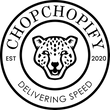Table of content
Boost Your Online Store: Mastering the Shopify Speed Test for Optimal Performance
If you want to ensure your online store is providing customers with the best possible shopping experience, mastering the Shopify speed test and optimizing your store’s loading time are essential steps. This blog post will provide an insightful guide for how to successfully enhance performance in this area so that potential customers won’t be deterred by slow-loading speeds.
Key Takeaways
Optimizing Shopify store speed is essential for a successful online business.
Analyzing your Shopify score and utilizing third-party tools can help identify areas for improvement to enhance customer experience.
Regular monitoring, optimizing images, minimizing apps used, and seeking professional help are key elements of improving store speed over time.
Understanding the Importance of Shopify Speed
A sluggish Shopify store may result in forfeited sales and missed opportunities since potential customers could become frustrated with slow page speeds, causing them to choose faster alternatives. Current buyers might likewise be discouraged from returning due to the low performance of your website. To prevent such issues, optimizing the speed is essential for maximizing customer experience and conversions - this can be achieved through numerous measures including image optimization, decreasing apps/custom code as well as choosing a theme that features faster loading times.
To evaluate how quick or slow your shop performs, you may use tools like Test My Store Speed Report on Shopify online stores plus Google Pagespeed Insights so regular monitoring followed by optimizations allow an improved user journey while boosting search engine visibility for better success rates across the entire e-commerce platform.
Factors Influencing Your Shopify Store Speed
Ensuring that your Shopify store runs at an optimal speed is vital for providing a satisfactory shopping experience to customers. To do this, there are many components which should be reviewed and improved regularly. Such as the apps installed, custom code used, large images hosted onsite and theme files present. Utilizing tools like App Checker can help identify any unused applications or plugins still lingering in your site’s codebase after being removed, hindering performance without offering any additional benefits.
It’s important to weigh up pros and cons when deciding what features you include on your website – maintaining functionality while keeping page loading times low will ensure user satisfaction remains high throughout their journey with you online. Prioritization of essential elements over superfluous extras allows both usability & velocity to remain steady across each visit so shoppers always get the best possible experience from interacting with a shopify store’s interface.
Analyzing Your Shopify Speed Score
Shopify’s speed score is a weighted average of the Google Lighthouse performance metrics for home, product and collection pages. A higher score indicates faster online stores. Thus understanding your store’s speed score can help you figure out areas in need of improvement.
To look into this, one should take advantage of Shopify’s Online Store Speed Report which shows how your shop compares to other Shopify Stores on various criteria as well as offering detailed information about each page type by looking at “See how your Score is Calculated”.
The Role of Mobile Performance
Mobile performance is of great significance because it affects user satisfaction and search rankings. It’s essential to optimize your store for mobile in order to maximize revenue, conversions, and overall success. Techniques such as AMP (Accelerated Mobile Pages) and responsive design can enhance site speed on mobile devices, which will decrease bounce rates and cart abandonment, resulting in a better customer experience.
Neglecting the proper optimization might lead to potential customers leaving with a negative view towards brand reputation, so an optimized mobile storefront is key!
Interpreting Your Speed Score
Analyzing the Shopify speed score of your online store can reveal potential areas that need improvement, boosting convenience for customers. Your ranking in terms of performance is compared to other shops with similar features. By analyzing this data, you will be able to determine which changes should take precedence and use testing programs such as Test My Store Speed to assess against industry standards.
It’s important to keep tabs on how the metrics change over time. Modifications made today could lead to an improved rank tomorrow!
Utilizing Shopify's Online Store Speed Dashboard
Shopify’s Online Store Speed Dashboard is a great asset to measure the loading time of your store. By logging into the portal, you can get an overview of how well your shop fares and determine what areas could use improvement. It’s important to note that evaluation tools like this online dashboard or services such as Google PageSpeed Insights and Pingdom judge stores by their own criteria so it would be wise not to take them too literally but rather view them as indicators for gauging overall health instead. If deeper assessment is needed, engaging third-party professionals may prove beneficial in getting a thorough analysis of performance levels at play within each storefront.
Testing Across Multiple Browsers and Devices
For a consistent shopping experience for all users, it is important to assess your store’s speed on multiple browsers and devices. Different tools such as Google PageSpeed Insights, WebPage Test, GTmetrix or Pingdom can be used to analyze performance issues that may only occur in certain settings and consequently make any needed improvements.
By carrying out regular testing across various systems you can ensure an optimal online experience for customers using different types of hardware/software configurations. The use of reliable examination methods guarantees the best possible service no matter what browser or device visitors choose when they visit your site. By means of proper analytics with Google Page Speed Insights, you will always know how fast and functional your shop is compared to other similar sites so this gives you plenty opportunities to constantly enhance user satisfaction.
Third-Party Tools for Additional Insights
For a thorough examination of your store’s speed from various locations and comprehensive recommendations to improve the user experience, consider leveraging third-party tools such as Pingdom, Google PageSpeed Insights, DareBoost and Yellow Lab Tools. These services can analyze desktop and mobile performance so you have an accurate understanding of what needs optimizing for maximum customer satisfaction.
Optimizing Your Shopify Store for Better Speed
Having a fast and optimized store is key to providing customers with an enjoyable shopping experience. To accomplish this, consider using the Turbo Theme from Out Of The Sandbox as it has been designed for speed optimization without sacrificing important features or functionality. ChopChopify’s PRO pack can be used in order to monitor your shop’s performance 24/7 while also automatically performing optimizations should speeds begin to dip below accepted levels. Achieving balance between necessary apps & functions along with desired speed will ensure that users have access to all of their needed amenities during checkout sessions but at faster page load times which improve customer satisfaction overall.
Choosing the Right Shopify Theme
Choosing the right Shopify theme for your store can dramatically improve its speed. A well-optimized one will usually feature clean code, optimized photos and efficient loading protocols that lead to quicker page load times. By contrast, an inefficient design could be bogged down by heavy filesizes or slow-loading elements which might hamper your store’s performance capabilities.
A great example of a fast and reliable theme is Out Of The Sandbox’s Turbo Theme. It includes customizable header/footer sections along with features such as full width video banners and checkerboard layouts, all designed to provide users with the best possible experience on your website. Ultimately selecting the appropriate template for your shop ensures optimal functioning while delivering maximum user satisfaction when shopping through their platform.
Balancing Functionality and Speed
It is important to ensure the optimum speed of your store, yet still be able to offer all necessary functions. Evaluate each feature on your website and choose which ones are essential for running the business so you can make informed decisions regarding what needs to stay or go in order for a faster working environment. Techniques like compressing images, limiting apps used as well as selecting lighter themes will help reach this balance between functionality and speed giving customers an enjoyable shopping experience.
Monitoring and Improving Your Store Speed Over Time
Maintaining an optimal level of performance and providing shoppers with a great experience requires regular attention to the speed of your Shopify website. You can use various tools such as Google PageSpeed Insights, Pingdom or even the built-in Shopify Speed Report to identify what could be done better on your online store. An alternative is ChopChopify’s subscription service, which provides 24/7 monitoring as well as page speed reporting accompanied by advice for future improvements should speeds drop below preselected levels. By doing all these things you’ll ensure that customers enjoy their shopping journey when they visit your own eCommerce store!
Seeking Professional Help for Speed Optimization
For complex issues with store speed, getting professional help like ChopChopify’s PRO pack for optimization can be a great option. With over 14 years of Shopify experience, their Certified Partner status means they have an effective technique to improve your online store’s performance. Through this package you receive benefits such as 100% refund guarantee if unsatisfied, comprehensive page speed reports and advice along with consulting services at no extra cost. Investing in professionals will ensure that your shop delivers an excellent user experience while reaching its maximum sales potential.
Summary
It is vital to optimize your Shopify store’s speed in order to offer customers the best shopping experience possible. By recognizing its importance, analyzing performance with resources like the Speed Dashboard and consulting professional support if required, you can ensure your online store functions effectively for all users. Be sure to keep track of any changes that could improve operation time on a regular basis so you are able to provide an excellent storefront atmosphere that will retain clients’ interest.
Frequently Asked Questions
How do I test my Shopify store speed?
Head to the Analytics page in your Shopify admin, and check out the Online Store Speed report under Behavior for an overview of how fast your shopify store is running. This will provide you with insights into optimizing speed levels for better online store performance.
What should my Shopify speed be?
Your Shopify speed score should be over 50 for optimal performance; aim for a score of 70 or higher for an awesome result.
Why does Shopify run so slow?
Installing an excessive number of apps on Shopify can have a noticeable slowing effect because all the extra code added by each app causes browsers to take more time loading pages.
Why is Shopify 2.0 faster?
Shopify 2.0 boasts an optimized architecture, a highly configurable theme editor and enhanced app modularity, enabling it to process more orders with improved speed and agility compared to its predecessor Shopify 1.0. The modernized admin interface facilitates better metadata organization, which contributes towards greater performance velocity.
What factors can influence the speed of my Shopify store?
Ensuring your customers have an ideal shopping experience on your Shopify store is possible with optimizing server performance, usage of apps, custom coding and large images/theme files.