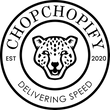Maximize Your Store's Speed: The Ultimate Guide to Shopify Lazy Load
Shopify lazy load improves store speed by loading images in view rather than all at once. Lazy loading works by delaying the loading of images until they are needed, often using low-quality placeholders that are replaced with high-quality versions as the user scrolls, enhancing interactivity and reducing initial load time. This article explains lazy loading’s benefits for your Shopify site, details its implementation, and offers tips for maintaining optimum site speed without compromising image quality.
Key Takeaways
Lazy loading on Shopify asynchronously loads images as the user scrolls, using ‘data-src’ and placeholder images to improve initial page load times and site performance.
It’s crucial to avoid lazy loading for above-the-fold content and to ensure browser compatibility, including with legacy browsers where JavaScript solutions may be required.
While lazy loading boosts site speed and user experience, it must be optimally implemented to avoid SEO penalties and should be part of a broader performance strategy including browser caching, CDN use, and code optimizations.
Understanding Shopify Lazy Loading

Imagine yourself in a vibrant eatery, where chefs don’t prepare every dish ahead of time. Instead, meals are whipped up as patrons place their orders, ensuring the food is served fresh and piping hot. This concept closely mirrors the implementation of lazy loading Shopify images on websites. To grasp how lazy loading operates, especially in the context of Shopify sites, it’s crucial to understand that rather than burdening the initial load by displaying all images at once, lazy loading strategically serves them as users navigate down the page—streamlining site speed and bolstering performance.
When integrating lazy loading Shopify images into a Shopify storefront, you’ll find that images gracefully load in concert with customer scrolling behavior. Particularly beneficial for elements beneath the fold such as product imagery, blog post visuals or even on homepages and collection pages. Lazy loading ensures these assets do not slow down your shoppers’ experience from the start.
By postponing when off-screen pictures actually fully appear until they’re about to enter the user’s viewport, improves site velocity dramatically, cutting straight through issues related to page loading speeds. Implementing placeholder lazy loading alongside conventional methods refines this process further – effectively transforming image rendering into an almost imperceptible part of browsing a website for visitors – enhancing both satisfaction levels with their interactions and overall functionality of your digital presence.
The Mechanics of Lazy Loading
Lazy loading conjures its effectiveness through an effortless but potent methodology.
To start, a placeholder image of low quality is presented.
Instead of utilizing the customary ‘src’ attribute in the HTML source, a ‘data-src’ attribute steps in as its substitute. This is crucial for lazy loading as the ‘src’ attribute is used for the placeholder image, ensuring it loads quickly, while the ‘data-src’ attribute holds the path to the original full-size image, which is loaded only when the image comes into view.
Subsequently, JavaScript intervenes by swapping the ‘data-src’ attribute with the path to the high-quality version of that image as it comes into view on screen, sparking off the loading process for that full-resolution picture.
The operation resembles a relay race where each element poisedly anticipates its cue to burst forth energetically.
Lazy Loading Syntax Explained
Thankfully, contemporary web browsers have embraced the ‘loading=lazy’ HTML attribute as a default convention for lazy loading implementation. Shopify’s Starter product. Theme comes equipped with two helpful snippets known as ‘responsive-image.liquid’ and ‘responsive-bg-image.liquid’, which aid in the integration of lazy loading within themes.
The backing provided by both browsers and Shopify simplifies the process of incorporating lazy loading significantly.
Optimizing Your Shopify Store with Lazy Load Images

Understanding the concept and mechanics of lazy loading opens up opportunities for enhancing your Shopify store’s performance. By implementing lazy loading, you can greatly improve website speed by reducing the initial page load time, decreasing overall page weight, and minimizing system resource demands. This optimization is akin to unburdening a long-distance runner so they can cover more ground with increased agility.
Choosing the right image format plays a vital role in optimizing initial load times as well. For example, JPEG strikes an ideal balance between quality and file size efficiency—attributes that are particularly beneficial for implementing lazy loading strategies. To prevent sluggishness during loads and bolster site functionality—especially on ecommerce platforms like Shopify—it’s recommended to keep individual image files below 70 kilobytes.
For shop owners who prefer hands-on enhancement techniques, JavaScript libraries such as lazysizes.js offer manual integration options for incorporating lazy loading within their themes. By selectively deferring offscreen images until needed, using this approach enhances user engagement through swift browsing experiences while ensuring efficient handling of images—a key aspect of any successful implementation of lazy loading in Shopify stores.
Editing Theme Files for Lazy Loading
To implement this essential lazy loading feature in your Shopify store, you should use the lazysizes library. Here’s what to do:
Acquire the most recent version of lazysizes.
Place it into your Shopify store’s Assets directory and rename it to ‘lazysizes.min.js’.
Then, embed this library within the head section of your theme’s liquid file on Shopify.
After successfully integrating the lazysizes library, modify how images are loaded by changing from using ‘src’ to ‘data-src’ within Liquid’s img tag configuration. This change results in a dynamic display where images elegantly appear on-screen as users scroll through content for an uninterrupted shopping experience. When applying the Liquid ‘img_url’ filter alongside optimized image formats like ‘pjpg’, one can significantly boost their site’s lazy loading efficacy with sharper image delivery while preserving bandwidth usage.
Utilizing JavaScript Libraries
The lazysizes library is highly recommended for implementing manual lazy loading in Shopify stores, but there are additional options as well. To integrate Lazysizes into your Shopify store, you must first download the LazySizes JavaScript file and embed a script tag within the theme.Liquid file that references this library. Subsequently, modify image tags to append the class associated with lazy loading.
To ensure compatibility across various browsers and support elements that do not inherently support lazy loading, other JavaScript libraries may be required. Owners of Shopify stores might consider using jQuery plugins to gain more sophisticated control over images and tailor the lazy load functionality to their specific needs.
Ensuring Seamless Lazy Load Integration

Implementing lazy loading requires more than just activating the feature. It necessitates careful planning to ensure a smooth user experience. Utilizing placeholders, such as those on Shopify, alongside lazy loading is critical to avoid cumulative layout shift (CLS), which can disrupt and confuse users navigating through a website.
Selecting suitable placeholders for images when implementing lazy load involves various approaches including employing thumbnails or scaled-down versions of regular images. Establishing precise dimensions for these images within HTML or CSS can mitigate potential layout alterations during their loading process. This acts much like installing traffic signs and barriers in construction zones—providing guidance and contributing to an uninterrupted browsing experience for visitors.
Placeholder Techniques
There are various effective methods for implementing placeholders, such as employing blurred images, blocks of dominant colors, or loading GIFs to preserve the visual appeal of a webpage during image load times. Pairing these placeholder techniques with lazy loading is an excellent strategy to improve user experience by reducing cumulative layout shifts.
Attention should be paid to ensure that the quality of placeholders is not compromised. Low-resolution placeholders can lead to pixelated appearances that detract from the user experience in the context of lazy loaded images.
Verifying Image Loads
To confirm that your Shopify store has been successfully optimized with lazy loading after installation and placeholder configuration, thorough verification is crucial. Employ the Shopify Analyzer tool to perform what could be likened to a health examination for your site—it will uncover any potential mishaps within your lazy loading framework.
You can also take a closer look at the page’s source code for ‘lazy’ indicators, which serves as proof of proper implementation—images should indeed be displaying signs they are being lazily loaded. Should you stumble upon complications such as images not appearing due to errors in using the lazysizes.js library, absence of ‘lazyload’ class or missing ‘data-src’ elements on image tags, or interference from other applications—you’ll need to address these by confirming the load status of lazysizes.js script, ensuring accurate structuring within image tags, turning off incompatible apps or extensions if necessary and carrying out checks over different devices and web browsers.
The Impact of Lazy Loading on SEO

Implementing lazy loading can enhance website performance and improve the user experience by speeding up page load times, which in turn may have a positive effect on SEO. By optimizing for the Largest Contentful Paint (LCP), sites could see an improvement in their search engine rankings. Incorrect application of lazy loading might lead to LCP issues that adversely affect SEO.
For Shopify stores looking to provide better user experiences, reducing the initial page load time is key. This not only cuts down bounce rates, but also fosters higher conversion rates while potentially boosting SEO outcomes. Lazy loading efficiently accelerates content appearance and lessens server demand when applied effectively. On the flip side, if Google’s indexing process encounters optimization challenges with lazy loaded content, it could diminish your site’s SEO standing.
Applying lazy loading thoughtfully is crucial both for elevating your shop’s speed and maintaining or enhancing its discoverability by search engines. Grasping how lazy-loaded content impacts SEO helps you strike a delicate balance—a strategy that rewards with enhanced visibility and improved overall visitor satisfaction.
Balancing Speed and Visibility
Ensuring that the initial content visible to users – known as above-the-fold content – is not subject to lazy loading is crucial for preserving both user experience and visibility. By doing so, the balance between loading speed and immediate accessibility of site features can be maintained.
It’s essential to strike a harmonious balance between eager and lazy image loading techniques, especially for content that appears first on your website. While performance measurement tools might mistakenly flag images marked ‘eager’ as problematic, it’s imperative to script exclusions accurately so these tools provide precise evaluations of site performance.
ChopChopify: Your Partner in Shopify Speed Optimization
Should the technical intricacies of lazy loading seem daunting, you can rest easy knowing that ChopChopify is at your service. As a company hailing from the US with expertise in enhancing Shopify page speed and an accredited partner of Shopify, we are adept at guiding you through the complexities involved in implementing lazy loading. With our inception dating back to 2008 as builders of Shopify stores, our team comes armed with extensive experience on this platform.
We understand that every Shopify store has its distinct requirements and obstacles. In response to this recognition, we offer a variety of speed optimization packages crafted to yield tangible results within a week’s time frame. We stand by our commitment to achieving specified speed optimization benchmarks by providing money-back guarantees if our efforts fall short of mutually agreed upon expectations.
Tailored Solutions for Your Store
At ChopChopify, we understand that every Shopify store is distinct with its own set of needs and obstacles. That’s why our speed optimization services are customized to meet the specific demands of each client, ensuring swift improvements in performance that lead directly to a worthwhile return on investment.
No matter if you manage a cozy little boutique or operate an expansive ecommerce enterprise, our team has the expertise to devise speed enhancement solutions crafted precisely for your shop’s unique requirements.
Success Stories
Don’t just rely on our assertions – our proven track record speaks for itself. We’ve collaborated with a variety of clients, including Shopwudn, Seads, and Oukside, making marked improvements in their site speed while cutting down bounce rates and boosting website functionality overall.
Real and quantifiable enhancements have been observed by our clients within their Shopify stores. Indeed, the positive feedback we’ve garnered for our efforts showcases client satisfaction regarding our delivery on commitments to elevate site performance. These testimonials stand as evidence of both our skill set and dedication to assisting owners of Shopify stores in improving their site speed for an enhanced user experience.
Common Mistakes When Implementing Lazy Load
Implementing lazy loading can bring significant improvements when executed correctly, but it’s essential to configure the settings accurately. If not done right, page load performance could deteriorate and negatively affect important factors like user experience and page load speeds. Managing this feature is akin to handling a high-performance vehicle: possessing speed isn’t enough without knowing how to utilize its capabilities efficiently.
For proper implementation of image lazy loading on product pages within a Shopify theme, one must delve into the code and adjust the ‘lazy_load’ parameters in the ‘product-media-gallery.liquid’ file housed in the Snippets directory. Ignoring or failing to apply lazy loading techniques for pages rich with images may result in increased loading times that detrimentally affect search engine rankings, conversion rates, and overall site functionality.
Over-Lazy Loading
Applying lazy loading excessively is a misstep that should be sidestepped. While it may seem sensible to use lazy loading for every piece of content, this practice isn’t invariably advantageous. Content above the fold – what users initially encounter upon visiting your site – should load immediately. Failing to do so can result in users facing a white page as they wait for the content to appear during loading.
Ignoring Browser Compatibility
Neglecting to consider browser compatibility can be a prevalent oversight. Although contemporary browsers are equipped with lazy loading capabilities, not every user is operating on the most updated version of their browser. Some users may contend with slower internet speeds. Thus, verifying that lazy loading functions properly across multiple browsers is critical, and this includes ensuring it works well on:
Google Chrome
Mozilla Firefox
Safari
Microsoft Edge
Internet Explorer
Utilizing native methods provided by browsers for implementing lazy loading can offer an easy method. These features might have limited functionality in older web browsers. For extended compatibility—including elements which don’t natively support lazy—using JavaScript-based solutions like various libraries could prove indispensable.
Enhancing User Experience with Advanced Lazy Loading Techniques
Lazy loading isn’t solely a method for increasing speed. It also greatly enriches the user experience. Techniques like those used in the Lazysizes plugin can introduce an elegant Blur-Up effect on images as they’re being lazy loaded, ensuring users have a seamless and attractive visual interaction.
Enhancing lazy loading. By trimming down the size of the DOM, it helps to expedite the process even more efficiently. By cutting back on superfluous HTML, CSS, and JavaScript elements within the DOM structure, you simplify and accelerate image-loading sequences.
Progressive Image Loading

One such advanced technique is progressive image loading. Progressive JPEGs provide a visual performance boost by showing a preview of the image before it is fully downloaded. Initially, Progressive JPEGs display a blurry version which becomes sharper over time, thus loading the layout and space quicker. While smaller in size and faster at loading the preview, Progressive JPEGs require more CPU time and memory to fully decode.
Using low-resolution images or the dominant color as placeholders, progressive loading on Shopify creates a sensation of faster page loading by initially presenting a lower-quality version that is replaced with the full-resolution image.
Animation and Effects
CSS styling and animation effects are instrumental in elevating the user experience while implementing lazy loading on a Shopify site. They captivate users’ attention during the load time of images that are being lazy loaded. By applying CSS animations, one can introduce a fading effect for images as they make their appearance, ensuring a seamless visual transition. This is accomplished by progressively increasing the image opacity through CSS animation features as they undergo the process of lazy loading.
Maximizing Performance Beyond Lazy Loading
Lazy loading is an effective technique to boost the speed at which your page loads, but it’s not the sole strategy you have at your disposal. To elevate the performance of your Shopify store even more, employing browser caching and leveraging content delivery networks (CDNs) can accelerate page load times and reduce layout shifts.
By adopting Google Tag Manager for tracking code management, these codes can be set to load asynchronously. This will lessen their influence on overall website loading speed while maintaining seamless tracking operations.
Code Snippets and Asset Management
Incorporating version control into the development process of Shopify themes facilitates the organized management of both source and compiled codes, which aligns with contemporary SEO best practices for arranging theme assets.
Complementary to version control in development are several techniques:
Transforming files to enhance code structure
Crafting Shopify themes that capitalize on advanced web browser capabilities while keeping JavaScript usage to a minimum
Employing methods for lazy loading
Adopting these strategies can bolster both performance and ease of maintenance for your Shopify themes.
Optimizing CSS contributes to the efficiency of lazy loading by eliminating unneeded styles and minimizing external style sheets. This reduction helps decrease chances of unexpected layout shifts.
Compressing and Scaling Images
In a manner similar to how an artist might meticulously carve out their work from marble, optimizing images through compression and resizing can eliminate superfluous data. This process minimizes the file size while retaining image integrity. Shopify has embraced WebP, an image format known for shrinking files by over 30% when compared with conventional formats. When feasible, Shopify serves up WebP images automatically, but will revert to JPEGs on browsers lacking WebP compatibility.
Consequently, evaluating the differences in file sizes between progressive JPEGs and WebPs is advisable for deciding on the optimal format for use within Shopify stores.
Summary
Implementing lazy loading can significantly elevate the performance of your Shopify store, improving both user experience and SEO rankings. To fully reap the rewards that lazy loading offers, it’s crucial to grasp its inner workings, steer clear of frequent pitfalls, and apply sophisticated strategies. If you employ lazy loading correctly in your shopify store’s website design, it makes for a faster and more efficient shopping platform that will attract more customers. Don’t hesitate. Incorporate lazy loading now and witness your Shopify store reach unprecedented levels of success.
Frequently Asked Questions
How do I use Lazysizes in Shopify?
Incorporate the LazySizes JavaScript file into your Shopify store by acquiring it and inserting its code into the theme.Liquid file. Then, ensure to append the lazy load class to each of your image tags for enabling lazy loading of images.
What is lazy loading and how does it work?
Lazy loading is a method that defers the loading of images and media content until a user scrolls to their position on the page, thus optimizing initial page load performance. This approach utilizes placeholders and JavaScript to dynamically replace them with actual content when they come into view during scrolling.
What are some common mistakes to avoid when implementing lazy loading?
Ensure that when you implement lazy loading, it is not excessively applied to content that appears above the fold and do not neglect to consider browser compatibility. Both of these oversights can adversely affect both performance and the user experience.
How can I enhance the user experience during lazy loading?
Improve the user experience by incorporating progressive image loading, animation effects, and appropriate placeholders in lazy loading scenarios.
Utilizing these sophisticated methods can elevate the experience for your users.
How does lazy loading impact SEO?
Improperly implemented lazy loading can adversely affect SEO, despite its ability to enhance user experience and reduce initial load times by delaying the loading of non-critical resources, which could potentially lead to better search engine rankings.