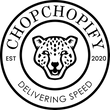Table of content
Maximize Your Sales with Effective Shopify Image Optimization Techniques
Ready to optimize your Shopify images for speed, SEO, and sales? It's crucial to optimize images as this practice significantly enhances Shopify store performance by improving website load times and customer experience. Cutting straight to the chase, our guide dives into practical shopify image optimization strategies that pump up your page’s performance, lift your search rankings, and convert browsers into buyers.
Key Takeaways
Optimizing your Shopify images can significantly boost page load speed, enhance SEO, and increase conversion rates, which directly impacts revenue.
Choosing the correct image format (JPEG, PNG, GIF, WebP) for your Shopify store, based on the image’s purpose, can dramatically improve site performance and user experience.
Regularly monitoring and testing image optimization strategies with tools like Google PageSpeed Insights, performing A/B testing, and leveraging professional services like ChopChopify is essential for maintaining an efficient and competitive Shopify store.
The Importance of Image Optimization for Shopify

Imagine yourself browsing an online store in search of the perfect shoes. You stumble upon a page showcasing an exquisite pair, but you’re met with interminable loading times or, even worse, the image fails to display altogether. What’s likely your next step? Chances are, you’d exit that page promptly. Research indicates that just a one-second delay in page load time can precipitate a 7% reduction in conversions. This example underscores the critical role that image optimization plays for your Shopify store – it’s not only about elevating user experience but also about strengthening SEO standings.
Now let’s delve into how this actually benefits you: Image optimization brings forth three core advantages including swifter page loads, enhanced SEO rankings due to faster site speeds and optimized images being more favorable to search algorithms, and finally improved conversion rates stemming from better user experiences on speed-optimized sites. Properly managing image files through descriptive, keyword-rich file names and reducing file size are essential steps in image SEO, contributing significantly to better SEO rankings by making your site more accessible and favorable to search engine algorithms.
Faster Loading Times
It’s a universal truth that patience is in short supply when surfing the internet. In our on-the-go digital environment, time is of the essence. A website bogged down by sluggish load times can quickly alienate customers and diminish your traffic flow. Many don’t realize that product images are key culprits in slowing down page speed. By strategically optimizing these images, particularly focusing on reducing image file size through optimization techniques, you’re likely to see an uptick in site performance due to faster loading speeds—improving overall user experience.
Shopify recommends maintaining product image dimensions within 2048 x 2048 pixels for square pictures to balance quality with swift page speed effectively. However, it's equally important to consider the balance between image size, both in terms of dimensions and file size, for optimal speed. Employing strategies like effective image compression and lazy loading—where images only load as they become visible on-screen—is essential for minimizing wait times further. These methods streamline your website’s operation, ensuring visitors stay engaged longer and are more inclined to return.
Improved SEO Rankings
Enhancing the search engine visibility of your Shopify store is essential for attracting organic traffic. Optimization of images plays a vital role in boosting your website’s SEO, as it allows search engines to properly identify and catalogue them, thereby improving their rank on SERPs. Incorporating specific and pertinent keywords into both the image alt text and file names provides additional context to search engines, which helps optimize your images further.
Incorporation of relevant keywords within captions also contributes positively towards enhancing your site’s placement in searches. Improved rankings lead to heightened visibility on SERPs, which can increase organic visits to your online store—this not only augments traffic but could potentially escalate sales figures too.
Enhanced Conversion Rates
Optimized, high-quality images do more than just elevate the aesthetic appeal of your Shopify store. They are instrumental in boosting conversion rates and amplifying revenue. Research indicates that a 30% reduction in image sizes can enhance website loading speed, which has been linked to a 10% uplift in conversions.
These top-notch optimized images significantly improve the customer experience—a vital element for escalating online sales. Optimizing your visuals not only advances SEO standings or accelerates page load speeds, but also plays an essential role in positively affecting profit margins.
Choosing the Right Image Format for Your Shopify Store

Selecting an appropriate image format for your Shopify store can be equated to picking the perfect instrument for a specific task. Each format has its unique advantages and drawbacks, which can greatly affect both the performance of your online shop and the customer experience it offers. The list of image formats supported by Shopify includes:
JPEG
PNG
GIF
WebP
Depending on what you need – whether that’s collection images or decorative graphics – choosing the right file type is crucial. For decorative images, such as borders and logos, it's best to handle them in CSS rather than HTML. This approach not only improves page loading times but also ensures your site remains visually appealing without compromising on performance. Selecting the right file type for these decorative elements can significantly enhance site speed and user experience.
Google Images serves as a great resource to help determine suitable formats and dimensions.
For product photos, JPEG typically emerges as the preferred choice due to its optimal balance between high-quality visuals and manageable file sizes. Let’s delve deeper into these formats individually so we can grasp their functionalities better along with insights into when they should ideally be utilized in our stores.
JPEG
Consider JPEG as a versatile image format, serving an array of purposes across the internet, from showcasing product images to featuring in banners and adorning blog entries. Its standout attribute is its flexibility in quality adjustment – offering a sweet spot that harmonizes image fidelity with manageable file sizes.
JPEGs are capable of substantial compression, allowing for the retention of high-quality imagery while shrinking down their data footprint. This capability enhances web performance through faster loading speeds. Hence, when managing numerous product visuals or maintaining regular blog content, opting for JPEG might be the most pragmatic choice.
PNG
Should your images necessitate transparency or possess complex details, opting for PNG is advisable. This format surpasses JPEG in quality under such circumstances and thus becomes the ideal selection for transparent background images or detailed illustrations within your Shopify store.
Although file sizes of png images might exceed those of other formats, this increment in image fidelity can considerably elevate both the customer experience and the perception of your brand.
GIF
Ever been intrigued by those amusing animations on a website and wondered about their origin? They’re GIFs. Ideal for simple graphics and animations, GIFs bring life to your Shopify store, offering an engaging way to craft brief product explanations or animated visuals that can make the display of products more captivating and heighten user interaction.
WebP
Welcome to WebP, the latest innovation from Google. This format advances compression techniques beyond conventional standards such as JPEG, PNG, or GIF. With WebP files being up to 30% smaller than their JPEG or PNG counterparts, they maintain similar image quality without compromising on file size.
Shopify has embraced this technology by providing support for the WebP format and delivers these images to browsers that can display them. This ensures merchants enjoy the dual advantages of reduced file sizes and preservation of high-quality images for their online storefronts.
Optimizing Images for SEO and Accessibility

Optimizing images is as critical for search engine recognition as crafting well-structured text content. To convey the subject matter of an image to a search engine, utilizing descriptive file names and alt text is imperative. These components aid in improving how search engines interpret and prioritize your images, boosting on-page SEO and making them more prominent in search results. They are instrumental in increasing the accessibility of your Shopify store for users with visual impairments.
Let’s examine these features with greater detail.
Descriptive File Names
Consider image file names as indicators that lead search engines to comprehend the content of your images. Converting nondescript names such as IMG_1077.jpg into detailed, keyword-enriched titles like golden-retriever-puppy.jpg can enhance how well search engines understand and relate to your material.
Making this straightforward change could greatly boost the SEO effectiveness of your Shopify store by making your images stand out in Google image search results, which may result in a surge of organic traffic.
Alt Text and Titles
Alt attributes, commonly referred to as “alt text” or “alt tags,” act as explanatory text that assists search engines in comprehending what an image portrays. The advantages of alt text extend beyond merely enhancing Search Engine Optimization (SEO). It enhances user accessibility for those with visual impairments by allowing screen readers to vocalize a depiction of the imagery.
Crafting descriptive alt text for your pictures not only elevates your store’s position within search rankings, but also increases its usability for everyone — creating a dual benefit situation!
Tools and Techniques for Image Optimization

Certainly, you grasp the significance of optimizing images, choosing appropriate formats, and considering both SEO and accessibility elements. What are the steps to efficiently optimize your Shopify images? There are an array of methods at your disposal including hand-operated image editing procedures, various Shopify applications to assist in this task, as well as online tools that specialize in compressing images.
We can delve into these options individually.
Manual Image Editing
Photoshop stands as the ultimate utility for manual image editing, giving users the ability to modify file formats, resize visuals effectively, and execute image compression. This facilitates a harmonious equilibrium between file size and visual fidelity. Although mastering Photoshop comes with its challenges due to the complexity of its features.
This investment in time pays dividends by affording complete control over your image optimization process. Such control guarantees that your Shopify images are displayed at their optimal quality while also ensuring they load quickly for viewers.
Shopify Apps for Image Optimization
In the event that you seek an automated method for image optimization, Shopify applications can be immensely beneficial. Image optimizer programs such as TinyIMG deliver automation capabilities to handle your image optimizations, allowing you to divert attention to different aspects of your storefront.
These applications come equipped with critical functionalities like automatic image compression and improvements in search engine optimization (SEO), which encompass features like ALT tag modification, thereby simplifying your process of optimizing images.
Online Image Compression Tools
Lack of Photoshop? Worry not! Web-based services such as TinyPNG and Kraken.io provide straightforward options for image compression. These platforms have the capability to reduce image sizes by as much as 80% while preserving a high level of quality, ensuring that visual fidelity is not compromised even with smaller file sizes.
For owners of Shopify stores seeking to enhance their images for improved performance, these tools deliver an expedient and user-friendly means to achieve optimization.
Implementing Responsive Images in Your Shopify Store

With an increasing number of consumers turning to their smartphones and tablets for browsing and purchasing, the integration of responsive images in your Shopify store is crucial. Responsive images are designed to automatically adjust to various screen sizes, delivering optimal viewing quality across devices such as desktops, tablets, or smartphones. Notably, this practice aligns with Google’s mobile-first indexing approach, which improves SEO.
To ensure that your pictures are adaptable on all devices using contemporary themes available in Shopify or through personal customization of your theme is key. This adjustment can enhance the responsiveness of imagery within your store’s layout.
Using Modern Shopify Themes
Contemporary Shopify themes are already configured to handle responsive images without the need for additional tweaking. Your pictures will automatically adjust to various screen dimensions, eliminating extra effort on your part. Themes such as Blum and Electro not only offer adaptive design capabilities, but also boast reasonable prices and excellent customer service, making them top recommendations.
Opting for a modern theme from Shopify guarantees that regardless of their device, customers will encounter an effortless and pleasing browsing experience while shopping in your online store.
Customizing Your Theme
You have the option to tailor your Shopify theme with responsive images by incorporating attributes like srcset and sizes. These additions allow for automatic adjustment of images in accordance with the size of the user’s display screen. Optimize your custom themes on Shopify utilizing modern attributes such as image.Height, image.Size, and image.Aspect_ratio along with srcset to enable this functionality.
By modifying your theme to incorporate responsive images, you not only elevate the user experience but also enhance your SEO performance.
The Role of Image Sitemaps in SEO
If you want to enhance your Shopify store’s SEO significantly, it is crucial not to overlook the importance of image sitemaps. These sitemaps aid search engines in more effectively crawling and indexing your images, thereby improving their likelihood of showing up in search results. Providing comprehensive details about your images within a sitemap facilitates a better comprehension by search engines, which can culminate in improved rankings and heightened visibility within search results.
Now, let us explore how one might craft an efficient image sitemap. Let’s delve into this process.
Monitoring and Testing Your Image Optimization Efforts
Continuously optimizing your Shopify images is essential for maintaining performance. This ongoing process includes:
Regular monitoring and testing of optimization strategies
Employing resources such as Google PageSpeed Insights to assess how image optimization affects the loading speed of your Shopify store
Keeping an eye on fluctuations in search engine rankings and organic traffic as indicators of the success achieved by SEO-targeted image enhancement efforts.
Engaging in A/B testing with optimized images can help determine which versions contribute to improved conversion rates and a boost in sales revenue. Let’s explore these elements further.
Analyzing Page Speed
Optimizing images plays a pivotal role in enhancing page speed, which is essential for both user experience and search engine optimization. You can employ various tools such as Google PageSpeed Insights, WebPageTest, and GTmetrix to measure your online store’s page speed and receive recommendations on how to refine it.
Shopify offers several utilities that assist you in tracking and elevating the performance of your store.
A report detailing the velocity of your online shop is available through the admin dashboard. This allows you to observe changes in performance over time.
Constant assessments are conducted on your pages’ speeds highlighting opportunities where enhancements can be made.
The platform commits itself to maintain high-speed efficiency across all Shopify stores.
Tracking SEO Performance
Monitoring your SEO metrics is essential to evaluate the success of your strategies for image optimization. Utilizing resources such as Google Search Console and Google Analytics can offer critical data, which allows you to keep an eye on search engine rankings, organic traffic flow, and conversion rates.
By keeping track of important SEO performance indicators, you can discern how well your image optimization tactics are functioning. With these insights at hand, it becomes possible to make calculated changes that will consistently enhance the performance of your online store.
A/B Testing for Conversions
A/B testing serves as a crucial technique for identifying the images that most significantly enhance sales and conversion rates. This process involves presenting two different versions of an image on a Shopify page to consumers in order to ascertain which variant garners more engagement from your demographic, thereby increasing the likelihood of conversions.
It’s important to remember that even a slight one-second delay in website load times can result in an 11 percent fall-off in page views. This lag has been shown to produce a decrease of 7 percent in conversion rates. Constantly conducting tests and refining your imagery is vital for maintaining both the competitiveness and profitability of your Shopify store.
Get help from ChopChopify
Feeling swamped by the complexities of image optimization? Rest assured, it’s a common hurdle. This is precisely when specialist assistance becomes invaluable. ChopChopify stands at the forefront of boosting Shopify store page speed and promises to resolve any page speed problems you face in just 7 days, all for one fixed fee.
Consider handing over the reins of technical intricacies to seasoned professionals and dedicate your energy to what truly matters – managing your Shopify store with excellence.
Summary
Image optimization is more than just shrinking file sizes. It’s a strategic process that involves choosing the right format, optimizing for SEO and accessibility, implementing responsive images, and continually monitoring and testing your efforts. By optimizing your Shopify images, you’re not just improving your site’s performance and SEO rankings; you’re creating a better shopping experience for your customers, leading to higher conversion rates and increased sales. Remember, the world of e-commerce is highly visual, and your images can make or break your Shopify store. Start optimizing today, and watch your sales soar!
Frequently Asked Questions
What is image optimization and why is it important for my Shopify store?
Optimizing images is essential for enhancing the performance of your Shopify store, which can result in increased page traffic and higher conversion rates. This process includes adjusting images to ensure they load quickly while remaining accessible to search engine algorithms, all while maintaining high-quality visuals with minimal file sizes.
How can image optimization improve my Shopify store's SEO rankings?
Enhancing your Shopify store’s SEO rankings is achievable through the meticulous optimization of your images, which entails utilizing descriptive alt text and file names. Given that a considerable portion of search queries involve visual searches, having optimized images can elevate your store’s visibility in search engine results.
Which image format is best for my Shopify store?
Select an image format that aligns with the function and type of your content. JPEG is typically appropriate for a range of images, including those used in product photography, pages, and blog articles. When you need transparent backgrounds or detailed graphics, opt for PNG.
Implementing this strategy can enhance both the aesthetic quality and load efficiency of your Shopify store’s imagery.
What are some tools I can use to optimize my Shopify images?
Utilizing image editing and compression tools such as Photoshop, TinyIMG, TinyPNG, and Kraken.io is an effective method for optimizing images on your Shopify store.
By doing so, you will enhance the overall performance of your website along with providing a better experience for users.
How can I monitor and test my image optimization efforts?
Utilize resources such as Google PageSpeed Insights to track and evaluate the effectiveness of your image optimization strategies. Observe fluctuations in search rankings and organic traffic patterns to gauge progress. Conducting A/B testing can be instrumental in identifying which images, once optimized, contribute to an upswing in conversion rates and a boost in sales.
Wishing you success on your journey towards effective image optimization!