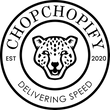Maximize Your Sales with These Pro Strategies to Optimize Shopify Images
What does it take to optimize Shopify images? Quick load times and efficient SEO are crucial. This guide provides straightforward tactics for Shopify store owners to enhance image quality while ensuring performance. Dive into practical ways to optimize your store’s visuals without slowing down your site.
Key Takeaways
Optimizing Shopify images is essential for improving user experience, page load speed, and SEO, which involves balancing image quality with file size.
Key factors in optimizing images include selecting the right image dimensions and file formats, and using compression techniques to reduce file sizes while maintaining quality.
Best practices for Shopify image optimization encompass descriptive file names and alt tags, optimizing thumbnails, using image sitemaps, and implementing lazy loading, with continuous monitoring and testing for improvement.
The Importance of Image Optimization for Shopify Stores

In the dynamic world of online retail, optimizing images stands as a critical component for the success of any Shopify store. The act serves multiple purposes: it improves user experience, accelerates page load speed, and bolsters SEO positioning—all vital factors in strengthening your digital storefront. Achieving an equilibrium between maintaining image quality and minimizing file size is key when you optimize images.
Diving deeper into image optimization’s role reveals its potential to quietly revolutionize sales by presenting products attractively and efficiently. This process works behind the scenes to elevate how your merchandise appears to shoppers.
User Experience
In the world of e-commerce, an image can communicate much more than mere words – often having even greater value. The presence of superior-quality product images that display quickly on various devices, including desktop and mobile, plays a crucial role in navigating customers along their buying path. These pictures captivate consumers with their clarity and size, granting them the confidence to make informed choices about purchases. This leads to increased customer satisfaction and helps cultivate enduring loyalty.
Page Load Speed
In today’s fast-paced digital world, the quickness of a website is akin to its value. Consumers have little patience for pages that take an eternity to load, with images frequently being the bottleneck in page speed. Optimize your Shopify store’s images and you’ll see your pages zip open at breakneck speeds, diminishing bounce rates and amplifying your chances of turning browsers into buyers. It’s crucial to make page speed a top priority for providing users with an uninterrupted online experience.
SEO Rankings
Imagine your products commanding the forefront of Google’s search results, luring myriad prospective buyers to your storefront. This scenario is achievable through meticulous optimization of images for image SEO. To render your visuals captivating to search engines, consider employing these pivotal tactics:
Assign descriptive and informative names to your image files.
Incorporate alt tags with precise depictions of the images’ content.
Develop an image sitemap that facilitates discovery and cataloging by search engines.
By adopting these techniques, you are poised to boost organic traffic significantly and propel your store’s prominence within the vast digital marketplace.
Key Factors in Optimizing Shopify Images

Image Size
Choosing the appropriate image size and file size is crucial, similar to finding the ideal frame for an artwork. You need a perfect blend — your images should be of sufficient quality to impress yet not burden your Shopify theme with excessive weight. The recommended dimensions for various types of images in your store are as follows:
Banner images should be 2048 x 800 pixels
Product photos ought to be 1024 x 1024 pixels
Collection highlights need to measure up at 800 x 800 pixels
And Favicons must be at a compact dimension of 32 x 32 pixels
When you adhere closely to these sizing standards, it ensures that your store showcases high-quality visuals which both captivate customers and keep them engaged due to their flawless clarity.
This careful consideration extends beyond just visual appeal. It factors in functionality too. Images that are too large can slow down page loading times adversely affecting user experience, while overly small ones might look blurry or distorted compromising perceived product value. Following Shopify’s guidelines on maximum image sizes and suggested resolutions allows you to carve out space for creating impactful imagery without sacrificing website performance.
File Format
Each file format for images comes with its own distinctive characteristics, and selecting the appropriate one can greatly influence both the aesthetic appeal and the loading efficiency of your Shopify store. The widely recognized JPG format strikes a fine balance between high quality and compressed file size, which makes it exceptionally suitable for a majority of product images. On occasions when transparency is crucial, PNG files are the go-to option.
For introducing animated elements that display products dynamically, GIFs provide an ideal solution. Cutting-edge formats such as WebP offer advanced benefits by shrinking file sizes substantially while still maintaining impressive image quality.
Compression Techniques
The magic of image optimization lies in the utilization of compression techniques, which let you deliver images rich in detail without consuming excessive bandwidth on your site. Opting for lossy compression can significantly reduce file sizes, while choosing lossless ensures that not a single pixel is altered. Both strategies are crucial to keeping a Shopify store looking sharp and loading quickly.
New developments such as WebP and HEIC formats along with the tried-and-true jpeg images represent continuous advancements in this field. They provide shop owners with modern options for maintaining crisp yet compact visuals on their platforms.
Best Practices for Shopify Image Optimization

Diving into the realm of Shopify image optimization, a number of critical best practices surface that serve as foundational principles. These include:
Creating meaningful file names and alt tags
Refining thumbnails for quicker load times
Applying image sitemaps to enhance SEO
Employing lazy loading techniques to improve page speed
Each technique is an integral part of creating an efficient and effective Shopify store.
Following these image optimization tips diligently can guarantee that your decorative images not only captivate visually but are also finely tuned for optimal performance.
Use Descriptive File Names and Alt Tags
Descriptive file names and alt tags are vital for your image files, serving as clear markers that direct search engines to the visual delights within your Shopify store. Just like a titleless book is hard to discover or decipher, an image with a nondescript name will likely go unnoticed.
Incorporating pertinent keywords into these elements forms a navigational path that brings consumers directly to your merchandise, effectively optimizing your images not just for searchability but also for overall success.
Optimize Thumbnails
Even though thumbnail images are small in size, they play a significant role in the loading speed and user experience of your Shopify store. It’s crucial that these thumbnails are fine-tuned to ensure fast loading times, which facilitates smooth navigation for customers and guarantees that each image enhances their overall shopping journey.
To master thumbnail optimization is to strike an ideal equilibrium between maintaining a small file size without compromising on visual quality. This ensures that every pixel is effectively used to captivate potential buyers.
Utilize Image Sitemaps
In the digital realm, search engines use image sitemaps as a tool to locate and catalog the visual elements within your Shopify store. Ensuring every image is accounted for through an image sitemap can increase your store’s online presence and simplify the journey for prospective customers seeking out your products.
Within the intricate network of e-commerce, an expertly assembled image sitemap serves as a guiding light, alerting search engines to acknowledge and register the array of images you offer.
Implement Lazy Loading
Lazy loading functions as a just-in-time delivery mechanism for images on your Shopify store. It postpones the loading of images until they are nearly visible to the customer, conserving valuable bandwidth and enhancing the browsing speed. This method not only elevates page responsiveness but also alleviates server demands and facilitates a more seamless shopping experience, keeping customers engaged and primed to buy.
Top Shopify Image Optimization Tools

Crush.pics
Crush.pics has become a powerful tool for Shopify merchants, simplifying the task of image compression through its automated system. The user-friendly platform has garnered praise from numerous users who have seen their store’s performance improve as page load times decrease. Although there have been some minor issues with variant images, the availability of both a free plan and staggered pricing tiers renders Crush.pics an indispensable aid in achieving superior Shopify image optimization.
TinyIMG SEO, Speed & Image Optimizer
TinyIMG SEO takes optimization to the next level, offering an extensive array of features that extend well beyond basic image compression. This robust tool enhances the optimization experience by providing Shopify store proprietors with a wide range of SEO improvements.
Consequently, this leads to a storefront that not only loads at greater speeds, but also achieves superior search engine rankings and, as a result, increases sales.
AVADA SEO: Image Optimizer
Image Optimizer stands as a guiding light for owners of Shopify stores who yearn for both ease and efficiency. Through just one click, it allows for the compression, resizing, and enhancement of images while maintaining their high quality. The tool comes equipped with numerous capabilities such as:
Optimization in large quantities
Optimization that occurs automatically
Options to backup and reinstate images
Alt tags designed to be SEO-friendly
Lazy loading feature
This suite guarantees your store operates smoothly, presenting an uninterrupted shopping journey while boosting its standing in search engine results.
Other Notable Tools
There are more tools available to enhance Shopify image optimization. With TinyPNG’s intelligent compression methods for PNG files and Kraken’s powerful API along with a comprehensive suite of features, you have Options for optimizing your images.
Every tool presents its own set of benefits, guaranteeing that owners of Shopify stores can select the most suitable solution tailored to their unique requirements for image optimization.
Monitoring and Testing Your Optimized Images

Optimization is an iterative process requiring constant attention and flexibility. By consistently overseeing and conducting A/B tests on the imagery in your Shopify store, you’re able to refine your strategy to guarantee that your graphics stay at the pinnacle of efficiency and attractiveness.
This relentless pursuit of enhancement is crucial for securing a competitive advantage within the intensely contested online commerce landscape.
A/B Testing
Employing A/B testing for your Shopify images is like conducting a scientific experiment that uncovers which image versions most effectively engage your audience. This approach, rooted in data, allows you to discover the visual tactics that enhance user engagement and boost sales, enabling you to hone your store’s image optimization techniques for optimal results.
Regularly Review and Update Images
It’s crucial to recognize that an image’s presence in the digital space doesn’t last forever. With changing trends and shifting consumer tastes, it’s imperative to continually assess and refresh the images on your Shopify store. By doing so, you maintain the freshness, relevance, and optimization of your visual content. This proactive approach is vital for staying abreast of the ever-changing e-commerce landscape and consistently engaging your customer base.
Summary
We’ve journeyed through the dynamic landscape of Shopify image optimization, uncovering strategies and tools that transform pixels into persuasive power. From the meticulous crafting of file names to the strategic use of cutting-edge optimization tools, every step is a step towards excellence. Embrace these insights, and watch as your Shopify store becomes a beacon of visual allure and swift performance, enchanting customers and driving sales.
Frequently Asked Questions
Why is image optimization important for Shopify stores?
Optimizing images is vital for Shopify stores as it not only improves the user experience by displaying quality images but also enhances page load speeds and elevates SEO rankings, thereby resulting in a surge of organic traffic.
What is the recommended size for Shopify product images?
It is advisable for peak performance to employ product images that measure 2048 x 2048 pixels in your Shopify store. Doing so maintains a clear image quality and supports the zoom capability, while also keeping the file size manageable.
How does image compression affect my Shopify store?
Utilizing image compression can enhance the speed at which pages load on your Shopify store, leading to an improved user experience and favorably influencing your SEO standings.
Can A/B testing really improve my store's conversion rates?
Indeed, by implementing A/B testing for various images in your store, you can substantially boost conversion rates. This process enables you to take action based on empirical data gathered from how customers interact with diverse image options.
Such an approach often results in heightened customer engagement and a marked rise in the rate of conversions.
How often should I update the images in my Shopify store?
Updating the images in your Shopify store regularly is essential to keep your store’s visual content current with consumer trends and preferences, which can help optimize performance for sales success.