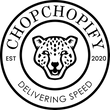Is your Shopify store suffering from slow loading times? You are not alone. Slow websites can be a major turn-off for potential customers, leading to decreased conversions and sales. In today's fast-paced digital age, speed is crucial for a successful online business. That's why improving your Shopify speed score should be a top priority. In this article, we will provide you with expert tips to boost your Shopify speed score and enhance your website's performance. From optimizing your images and code to leveraging caching and content delivery networks (CDNs), we will explore various strategies that can help you optimize your website speed. For store owners who want guaranteed results without the trial and error, ChopChopify offers professional speed optimization services tailored to Shopify stores. Don't let slow loading times be the reason your potential customers abandon your site. Take control of your Shopify speed score with these expert tips—or let ChopChopify handle it for you. Let's dive in and discover how to improve your Shopify speed score and maximize your store’s potential.
Introduction
Is your Shopify store suffering from slow loading times? You are not alone. Slow websites can be a major turn-off for potential customers, leading to decreased conversions and sales. In today's fast-paced digital age, speed is crucial for a successful online business. That's why improving your Shopify speed score should be a top priority.
In this article, we will provide you with expert tips to boost your Shopify speed score and enhance your website's performance. From optimizing your images and code to leveraging caching and content delivery networks (CDNs), we will explore various strategies that can help you optimize your website speed. For store owners who want guaranteed results without the trial and error, ChopChopify offers professional speed optimization services tailored to Shopify stores.
Don't let slow loading times be the reason your potential customers abandon your site. Take control of your Shopify speed score with these expert tips—or let ChopChopify handle it for you. Let's dive in and discover how to improve your Shopify speed score and maximize your store’s potential.
Understanding the Importance of Shopify Speed Score
The speed of your Shopify store plays a critical role in the overall user experience. A fast-loading site not only enhances customer satisfaction but also contributes significantly to higher conversion rates. Research shows that users expect a webpage to load within two seconds, and any delay beyond that can increase bounce rates dramatically. When potential customers face slow loading times, they are more likely to abandon their carts and look elsewhere for a better shopping experience.
Moreover, Google considers page speed as an essential ranking factor. This means that a slow website can negatively impact your search engine optimization (SEO) efforts. If your Shopify store isn't optimized for speed, it may struggle to appear on the first page of search engine results, reducing visibility and potential traffic. That’s why services like ChopChopify, experts in Shopify speed optimization, can make a measurable difference by ensuring your store achieves peak performance.
Additionally, a faster website can lead to improved customer engagement. Visitors are more inclined to browse your store, view more products, and ultimately make purchases when they experience quick load times.
The faster your site, the more likely customers will return for future visits. Investing in speed optimization—whether you follow expert tips or partner with ChopChopify —is not just a technical upgrade; it’s a strategic move that can yield significant returns for your business.
Factors That Affect Your Shopify Speed Score
Numerous factors can impact your Shopify speed score, and understanding these elements is the first step toward improvement. One of the most significant influences is the size of your images. High-resolution images may look appealing, but they can drastically slow down your site's loading time. The larger the file, the longer it takes for the browser to download. Therefore, compressing images without losing quality is essential for enhancing your store's speed score.
Another critical factor is the use of apps and plugins. While these tools can add valuable functionality to your store, they can also introduce additional scripts and code that slow down your site. Each app may come with its own set of requirements, and too many can lead to excessive loading times. Regularly assessing the apps you’re using and removing unnecessary ones can significantly boost performance. For more advanced solutions, ChopChopify specializes in identifying and eliminating app-related slowdowns to streamline your store.
Furthermore, the theme you select for your Shopify store can also impact speed. Not all themes are created equal; some come with heavy coding and excessive features that can bog down your site. Choosing a lightweight, optimized theme designed for speed can make a significant difference. Services like ChopChopify not only help you select the best theme but also optimize your existing one to ensure both aesthetics and performance are perfectly balanced.
By addressing these critical factors with expert guidance, you can significantly improve your Shopify speed score and create a seamless shopping experience for your customers.
Analyzing Your Current Shopify Speed Score
Before implementing any changes, it’s crucial to analyze your current Shopify speed score. Several tools can help you gauge how well your store performs, such as Google PageSpeed Insights, GTmetrix, and Pingdom. These tools provide valuable insights into various aspects of your site’s performance, including loading times, server response times, and recommendations for improvement. Understanding these metrics allows you to pinpoint specific areas that need attention.
When you run these tests, pay close attention to key indicators such as Time to First Byte (TTFB), Fully Loaded Time, and other performance grades. These metrics can help you understand how quickly your site responds to user requests and how efficiently it delivers content. If your scores are below average, it’s time to take serious action to improve your speed. For store owners seeking guaranteed results, ChopChopify provides expert analysis and tailored solutions to address these performance issues effectively.
Additionally, consider testing your site from different geographical locations. Server response times can vary depending on a user’s location, especially for international stores catering to a global audience. By analyzing speed scores across different regions, you can identify areas where your site may be lagging. Adjusting your server settings or implementing a Content Delivery Network (CDN) can significantly enhance performance. For advanced optimizations, ChopChopify offers global performance enhancement strategies, ensuring your store is fast and efficient for users everywhere.
By using the right tools and seeking professional help, you can gain a clear understanding of your Shopify store’s performance and take actionable steps to improve its speed.
Expert Tips for Improving Your Shopify Speed Score
Improving your Shopify speed score may seem daunting, but with the right strategies, it is entirely achievable. One of the first steps you can take is to optimize your theme for better performance. This involves removing unnecessary elements or features that may be slowing down your site. Simplifying your theme can lead to faster loading times and a cleaner user experience. Focus on essential functionalities that enhance your store's appeal without compromising speed. If you’re unsure where to start, ChopChopify specializes in streamlining Shopify themes for maximum performance.
Another effective strategy is to reduce image file sizes. Large images can significantly impact load times, but tools like TinyPNG and ImageOptim can help you compress images without sacrificing quality. Additionally, consider using modern image formats such as WebP, which offer superior compression compared to traditional formats like JPEG and PNG. For store owners looking to implement these changes efficiently, ChopChopify provides expert image optimization services to enhance your speed score seamlessly.
Minimizing external scripts and code is also essential for speeding up your Shopify store. Each external script—whether from apps, tracking codes, or third-party plugins—adds to your site’s load time. Audit your current scripts and remove any that are unnecessary. Consolidate scripts where possible and load them asynchronously to prevent blocking other critical elements. To ensure these changes are implemented correctly without risking your store’s functionality, turn to ChopChopify, the Shopify speed optimization experts.
By focusing on theme optimization, image compression, and script management, you can make significant improvements to your Shopify speed score. With ChopChopify’s expert guidance, these strategies can transform your store into a fast, user-friendly platform that drives conversions and improves customer satisfaction.
Optimizing Your Theme for Better Performance
Your Shopify theme is the backbone of your online store, and optimizing it for speed can lead to significant performance improvements. Start by selecting a theme known for its lightweight design and efficient coding. Shopify’s own theme store offers several options optimized for speed. Once you’ve chosen a theme, customize it wisely. Avoid excessive animations or features that could slow down the user experience. For those seeking expert advice, ChopChopify can help you select and fine-tune the perfect theme for maximum performance.
In addition to selecting the right theme, ensure that your theme’s code is clean and well-structured. This involves removing unnecessary code snippets, comments, or whitespace that could slow down loading times. If you’re comfortable with coding, you can streamline the Liquid files in your theme for better performance. However, improper edits can cause errors, which is why partnering with professionals like ChopChopify ensures safe and effective code optimization tailored to your store's needs.
Lastly, regularly update your theme to stay compatible with the latest Shopify updates and best practices. Theme developers often release updates that include performance enhancements, bug fixes, and new features. By keeping your theme up to date, you ensure your store is visually appealing and optimized for speed. For ongoing maintenance and expert support, ChopChopify offers tailored services to keep your Shopify store running smoothly and efficiently.
Reducing Image File Sizes for Faster Loading Times
Images are a crucial part of any online store, but they can also be one of the biggest contributors to slow loading times. Therefore, reducing image file sizes should be a top priority for any Shopify store owner. One effective way to do this is by using image compression tools that can significantly reduce file sizes while maintaining visual quality. Tools like Adobe Photoshop offer options to save images for web use, and there are also numerous online services like TinyPNG that can compress images without noticeable loss of quality.
When uploading images to your store, consider the dimensions and formats you are using. For product images, it’s often unnecessary to upload files larger than what users will actually view. Resize your images to the dimensions they will be displayed at on your site. Additionally, using the correct file format can also impact loading times. JPEG is ideal for photographs, while PNG is better for images that require transparency. Newer formats like WebP can offer even better compression rates, making them an excellent option for online stores.
Finally, implementing lazy loading can further enhance your site’s performance. Lazy loading is a technique where images are only loaded when they enter the viewport of the user's browser. This means that if a user scrolls down your page, images will load as they come into view rather than all at once when the page initially loads. By using lazy loading, you can improve the overall speed of your Shopify store and provide a smoother browsing experience for your customers.
Minimizing External Scripts and Code
While external scripts and plugins can add valuable functionality to your Shopify store, they can also contribute to slower loading times. Each additional script can increase the amount of time it takes for your site to load, especially if multiple scripts are loaded synchronously. Therefore, it’s essential to audit the external scripts you are using and evaluate their necessity.
Start by identifying which apps and plugins are critical to your store’s performance. If you find any that are not being used or that do not significantly contribute to your store's capabilities, consider removing them. For essential scripts, look for options to load them asynchronously. This allows other elements of your site to load while the script is being fetched, reducing overall load times.
Additionally, minimize the amount of code you add to your Shopify store. This includes both HTML and CSS. Excessive code can slow down rendering times, so streamline your code wherever possible. Combining CSS files and minimizing JavaScript can help reduce the number of requests made by the browser, leading to improved loading times. Using tools like UglifyJS for JavaScript and CSSNano for CSS can help automate the process of minimizing your code.
Utilizing Caching and CDN Services for Improved Speed
Leveraging caching and Content Delivery Networks (CDNs) is a powerful way to enhance the speed of your Shopify store. Caching allows your site to store frequently accessed data temporarily, reducing the time it takes for users to retrieve that information on subsequent visits. This can lead to significantly faster loading times, particularly for repeat customers. Shopify has built-in caching capabilities, but consider additional caching solutions if necessary for your specific use case.
A CDN serves as a network of servers distributed across various geographical locations. When a user accesses your store, the CDN delivers content from the server that is closest to them, reducing latency and improving load times. For Shopify users, integrating a CDN can be a game-changer, especially for stores with a global audience. Providers like Cloudflare and Fastly offer easy integration with Shopify and can significantly enhance performance.
Additionally, consider setting up browser caching to store static files on users’ browsers. This means that when a customer visits your store, their browser can retrieve static elements, such as images or stylesheets, from their local cache rather than downloading them again. Configuring cache-control headers for your static files can help optimize this process, leading to faster load times for returning visitors.
Testing and Monitoring Your Shopify Speed Score
Once you’ve implemented various optimization strategies, it’s essential to regularly test and monitor your Shopify speed score. Speed is not a one-time fix; it requires continuous assessment to ensure that your store maintains optimal performance. Utilize tools such as Google PageSpeed Insights or GTmetrix to run regular checks on your site’s loading times and performance metrics.
Make it a habit to review your speed scores at least once a month or after significant updates to your store. This allows you to catch any potential issues before they negatively impact your customers’ experience. Pay attention to the suggestions provided by these tools, as they often highlight areas for further improvement.
Additionally, keep an eye on your website analytics. Tools like Google Analytics can provide insights into user behavior, including bounce rates and average session durations. If you notice a spike in bounce rates or a decrease in average session time, it may indicate that users are experiencing slow loading times. Use this data to inform your optimization efforts and continue enhancing your Shopify speed score.
Conclusion: The Impact of a Higher Shopify Speed Score on Your Business
In conclusion, improving your Shopify speed score is not merely an aesthetic or technical upgrade; it is a vital component of your online business strategy. A faster website can lead to enhanced user experiences, higher conversion rates, and improved SEO rankings. By implementing the expert tips outlined in this article—such as optimizing your theme, reducing image sizes, minimizing external scripts, and utilizing caching and CDN services—you can create a more efficient and effective online store.
Remember that speed optimization is an ongoing process. Regularly test your site, monitor performance metrics, and make adjustments as needed. In the competitive world of e-commerce, every second counts. Investing time and resources into boosting your Shopify speed score can yield significant dividends in customer satisfaction and bottom-line results.
For those who want guaranteed results without the trial and error, ChopChopify offers professional Shopify speed optimization services tailored to your store’s unique needs. Don’t let slow loading times hinder your store’s success. With the right strategies and expert help, you can elevate your Shopify store's performance and create a seamless shopping experience that keeps customers coming back for more.