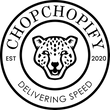Boost Your Sales: Top Strategies on How to Speed Up Shopify Website Performance
Struggling with a slow Shopify store and wondering how to give it a speed boost? Slow performance not only frustrates customers but also harms your SEO and conversion rates. This straightforward guide directly targets the core ways on how to speed up Shopify website, delivering no-nonsense solutions that you can quickly put into action. Enhance your store’s user experience and SEO with the practical steps that follow, ensuring your customers spend less time waiting and more time shopping.
Key Takeaways
A fast-loading Shopify store enhances user experience, improves SEO rankings, and increases conversion rates, while slow loading times lead to higher bounce rates and lower search result placements.
To speed up a Shopify store, store owners should optimize images, select lightweight themes, manage the number of Shopify apps, utilize system fonts, implement lazy loading, minimize redirects, leverage a CDN, and monitor performance with analytics tools.
Regular site performance monitoring and optimization can significantly boost sales and customer satisfaction, with experts like ChopChopify available to aid in improving site speed and overall performance.
The Importance of a Fast Shopify Store

Ever wondered why page speed matters for your Shopify store? It’s simple. A fast-loading Shopify store significantly improves user experience, positively influences SEO rankings, and ultimately boosts conversion rates. In fact, research shows that Shopify stores that load in under two seconds on mobile devices enjoy 15% higher conversion rates.
However, slow site speed can lead to the opposite effect. A sluggish Shopify store is likely to experience higher bounce rates, disrupting the customer journey from the landing page to checkout. Furthermore, Google considers page speed as a critical factor in its ranking system, affecting your store’s placement in search results and even influencing ad positioning and costs.
Impact on User Experience
User experience is the cornerstone of any successful online store. And nothing hampers user experience like a slow-loading website. It can lead to user frustration, contribute to higher bounce rates, and ultimately result in lower conversion rates. It’s like inviting someone to your physical store but keeping them waiting outside the door - not a pleasant experience, is it?
Technical issues, such as redirect chains and loops, can further exacerbate user frustration by contributing to slow site load times. Hence, addressing these problems and optimizing your Shopify site speed is essential to ensure a smooth, enjoyable shopping experience for your customers.
SEO Implications
Speed isn’t just about user experience; it’s about visibility too. In the digital marketplace, visibility means showing up in search results, and Google plays a pivotal role in that. In fact, Google prioritizes mobile site speed in its ranking algorithms, making it vital for maintaining a fast Shopify store for SEO.
Slow Shopify sites may experience reduced search engine rankings due to the significant role a site’s speed plays in Google’s ranking system. Moreover, Google’s Core Web Vitals, a set of metrics that evaluate a site’s loading performance, interactivity, and visual stability, play a crucial role in driving organic traffic through SEO. Therefore, optimizing your Shopify site speed is not just good for your users, but also for your visibility.
Comprehensive Guide to Speeding Up Your Shopify Website
Now that we understand why speed is crucial to your Shopify store’s success, it’s time to dive into the how. Speeding up your Shopify site can be approached through several steps, including:
Optimizing theme performance
Carefully managing third-party app usage
Minimizing image file sizes
Enabling browser caching
Using a content delivery network (CDN)
Removing unnecessary code and scripts
By following these steps, you can significantly improve the speed and performance of your Shopify store.
Shopify stores already have the advantage of being hosted on fast servers with unlimited bandwidth and benefit from an image CDN for optimizing images. However, there’s always room for improvement. Let’s explore these steps in detail and learn how to give your store a speed boost.
Optimize Images and Videos

Let’s start with one of the leading causes of slow Shopify websites: images. Images, while essential for showcasing your products and enhancing the aesthetic appeal of your site, can be hefty file size-wise. This can slow down your page load times if not properly optimized.
So, how do we optimize images and videos? It involves resizing, compressing without quality loss, and replacing GIFs with static images. Compressing images using tools like Optimizilla or TinyPNG can significantly reduce file sizes without a substantial loss in quality, thus helping improve loading times. Moreover, ensuring images are correctly resized and scaled prevents users from downloading unnecessarily large files, thus preventing performance issues.
Select Efficient Shopify Themes

Choosing a lightweight Shopify theme is like setting a solid foundation for your website performance from the get-go. A lightweight theme is optimized to load quickly, ensuring your site’s speed is not hampered by bulky code or unnecessary features.
Implementing an updated and optimized theme, like those from Online Store 2.0, can substantially enhance site speed and performance. It’s like choosing a sleek sports car over a heavy-duty truck for a race - the former is designed for speed and efficiency, giving you a head start.
Manage Shopify Apps Wisely

Shopify apps are a fantastic way to enhance your online store’s functionality. However, like too many cooks spoiling the broth, having too many apps can impact your site’s performance and load times.
To minimize performance issues, Shopify recommends:
Using a maximum of around 20 apps
Regularly auditing your installed apps and third-party code to ensure they offer enough value to justify their impact on your store’s performance
Remembering that it’s not about having the most apps but the right ones.
Utilize System Fonts and Minimize Custom Fonts
Fonts - we all love them. They bring personality and style to our sites. However, when it comes to performance, it’s best to favor function over fashion. Using system fonts is crucial for speeding up Shopify websites by eliminating the need for browsers to download additional font resources.
Web fonts can significantly slow down website loading times due to the extra step of font files needing to be downloaded by the browser. On the other hand, system fonts, like Georgia or Times New Roman, do not require downloading and can help speed up your Shopify site.
Implement Lazy Loading Techniques

Another technique to speed up your Shopify site is to implement lazy loading. Lazy loading is a technique that delays the loading of images and other media elements until they are needed, which can significantly improve webpage loading times and user experience.
To implement lazy loading, simply add a ‘loading=”lazy”‘ attribute to image HTML tags. This defers the loading of images until they move up in the viewport and are actually required by the user. Integrating Google Tag Manager can further enhance your website’s performance by implementing lazy load images. It’s like only cooking the amount of food your guests are going to eat - no waste, no unnecessary effort.
Eliminate Redirects and Fix Broken Links
Redirects can be a necessary evil in website management. However, they can negatively affect user experience by slowing down site navigation and causing confusion for search engine crawlers.
Redirect chains and loops are common issues that exacerbate the negative impacts of redirects on site performance. Tools like the Semrush Site Audit can provide a comprehensive report on redirect chains and loops, facilitating the resolution of these issues to improve site performance.
Leverage Content Delivery Network (CDN)
A CDN, or Content Delivery Network, is another tool in your speed optimization toolkit. A CDN offers the following benefits:
Stores a copy of your website’s data across multiple geographically dispersed servers
Allows for faster access to your website
Improves overall site performance
With CDN implementation, content is delivered to users from the nearest server, significantly reducing the time it takes to load a page and improving the user experience. It’s like having multiple warehouses in different cities for your physical store - the closer you are to your customers, the faster they get their products.
Monitor Site Performance with Analytics Tools
Optimizing your Shopify store’s speed is not a set-it-and-forget-it task. It requires ongoing monitoring and adjustments to ensure optimal performance. Tools like Google PageSpeed Insights, Shopify Online Store Speed Report, and Semrush Site Audit can provide invaluable insights into your site performance, making Shopify site speed optimization an essential aspect of managing your online store.
These analytics tools measure website performance, provide scores and recommendations, and even give you a benchmark to understand how your store stacks up against competitors. When fixing issues identified by these tools, prioritizing ‘Errors’, followed by ‘Warnings’ and then ‘Notices’ can effectively optimize site performance.
Real-Life Examples of Shopify Speed Optimization Success Stories
While all this theory is great, nothing beats real-life success stories. Shopify store owners who focus on optimizing their site speed have experienced increased sales and higher customer satisfaction.
Rapid loading times have several benefits for your Shopify store:
Reduce customer frustration
Enhance the overall satisfaction of the shopper experience
Boost sales
Increase customer happiness
Optimizing your Shopify store speed could be your golden ticket to achieving a good Shopify speed score and its benefits.
Expert Tips for Maintaining Optimal Shopify Site Performance
Maintaining optimal Shopify site performance is a continuous process. It strongly correlates with the key areas of web performance reflected in Core Web Vitals, which include website speed, layout stability, and responsiveness to user interaction.
Regular monitoring, timely adjustments, and continuous optimization are the keys to ensuring your Shopify store stays speedy and efficient. Remember, a fast Shopify store is not just good for business; it’s essential for business.
Get help by experts
While all these tips and strategies are doable on your own, sometimes, it helps to bring in the experts. Services like ChopChopify offer professional help in improving your page speed and overall site performance.
So if you’re finding it challenging to juggle business operations and speed optimization, don’t hesitate to reach out for expert assistance.
Summary
To wrap up, a fast-loading Shopify store is critical for a superior user experience, better SEO rankings, and increased conversion rates. By optimizing images, choosing efficient themes, managing apps wisely, using system fonts, implementing lazy loading, eliminating redirects, leveraging CDN, and monitoring site performance, you can significantly speed up your Shopify site. Remember, the journey to a speedy Shopify store is ongoing but absolutely worthwhile.
Frequently Asked Questions
Why is a fast Shopify store important?
A fast Shopify store is important because it improves user experience, positively impacts SEO rankings, and boosts conversion rates.
How can I optimize the images and videos on my Shopify site?
Optimize your images and videos by resizing, compressing without quality loss, and replacing GIFs with static images for improved Shopify site performance.
What is lazy loading and how does it help improve site speed?
Lazy loading delays the loading of images and other media elements until they are needed, which helps improve webpage loading times and user experience.
What is a CDN and how does it improve site performance?
A CDN, or Content Delivery Network, improves site performance by storing a copy of your website's data across multiple servers, which allows for faster access and overall improved performance.
How can I monitor the performance of my Shopify site?
You can monitor the performance of your Shopify site using tools like Google PageSpeed Insights, Shopify Online Store Speed Report, and Semrush Site Audit to gain valuable insights and optimize the areas that need improvement.